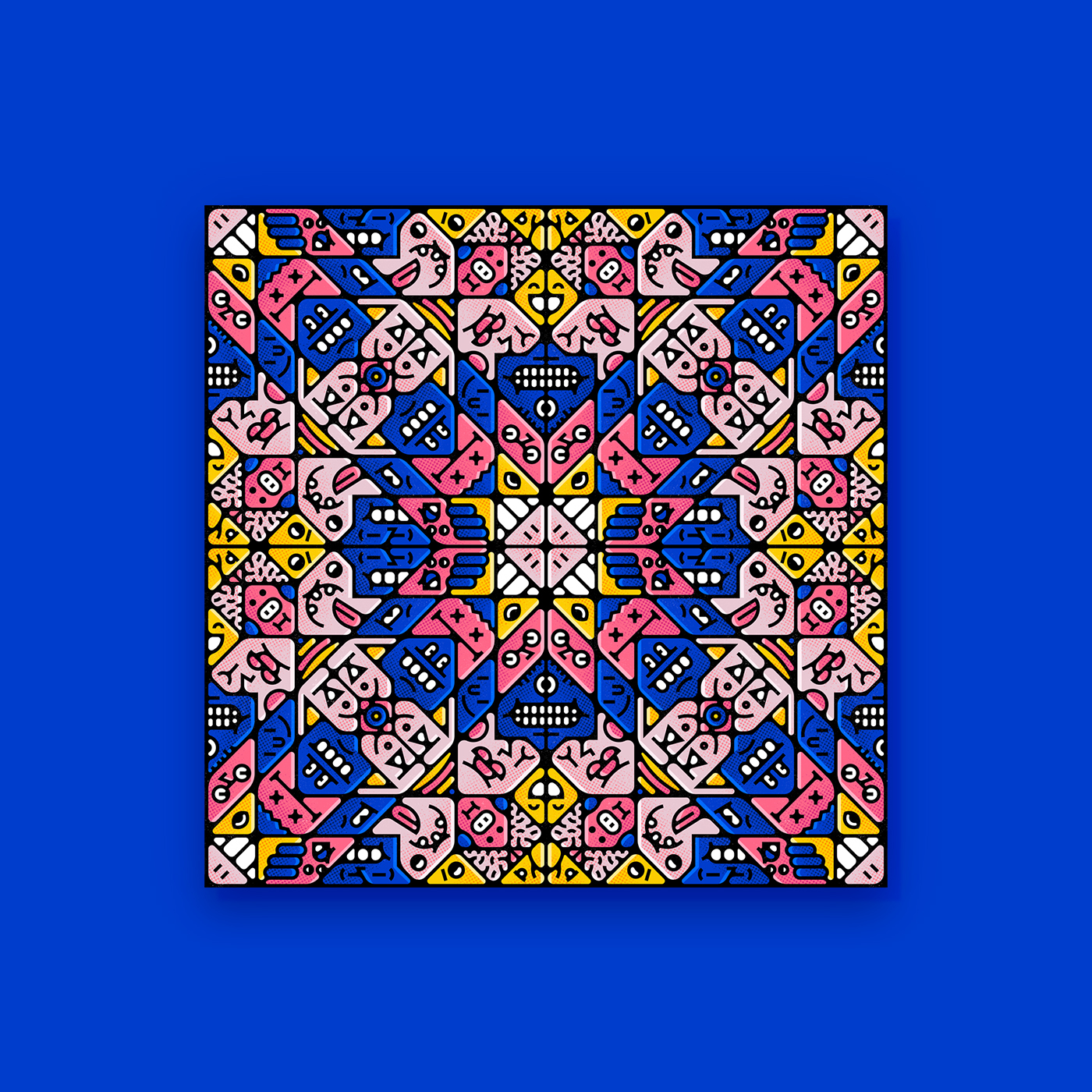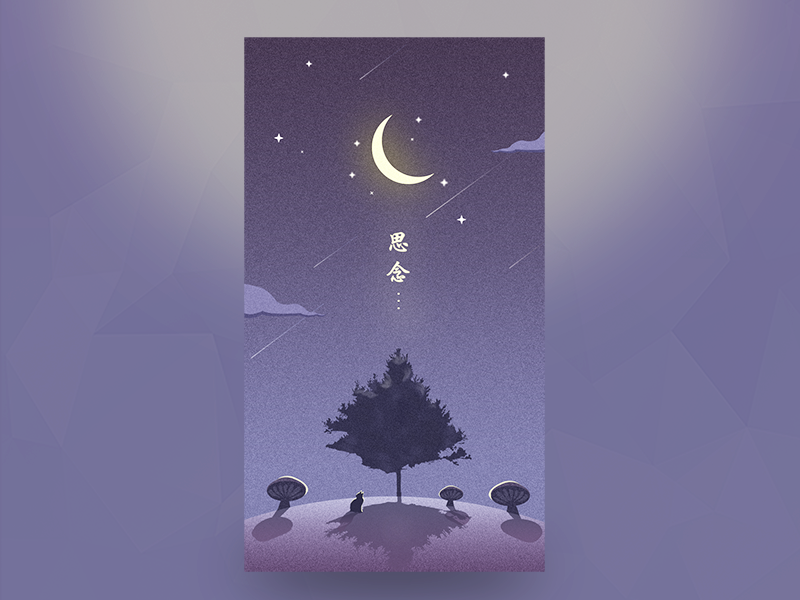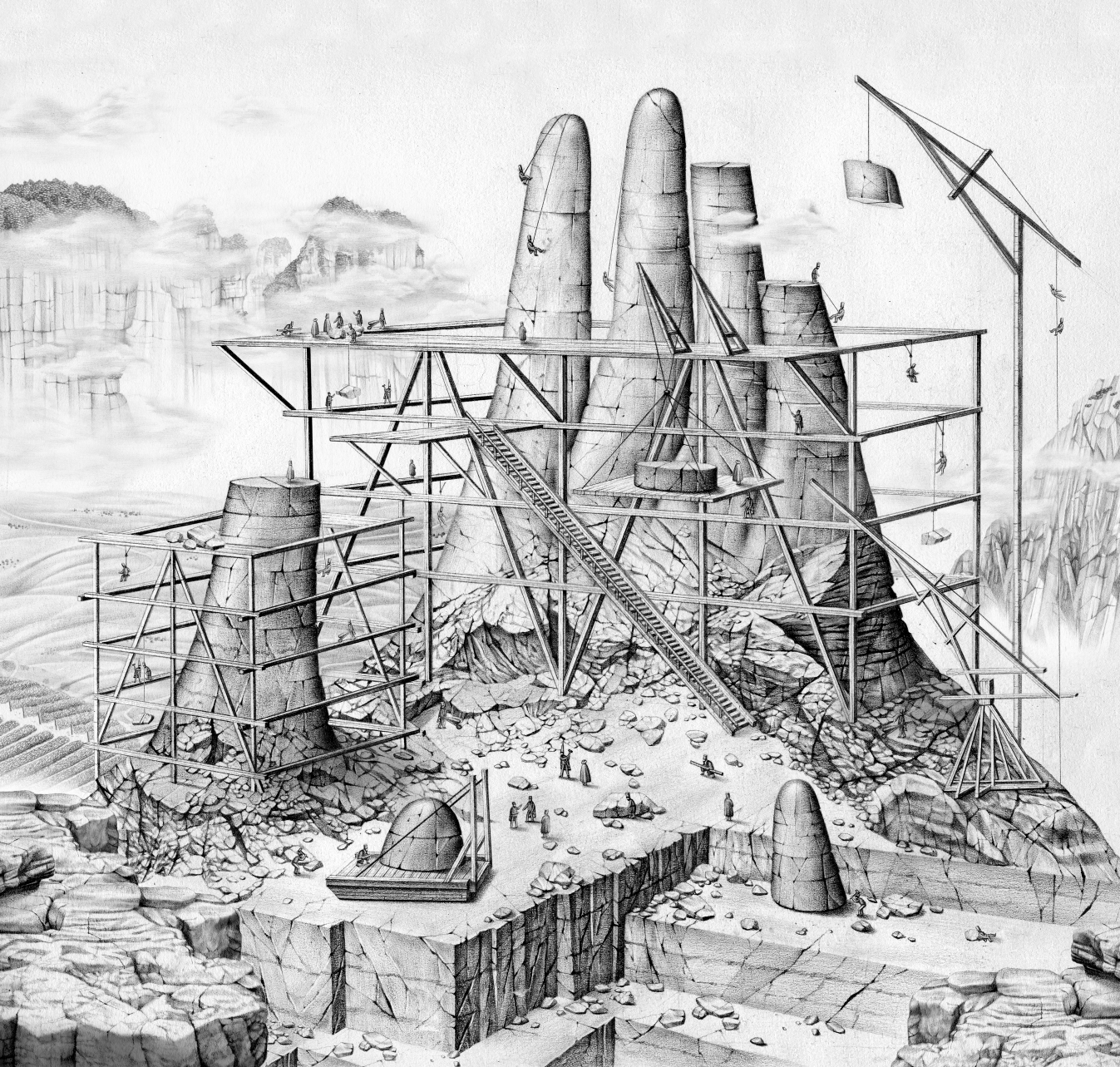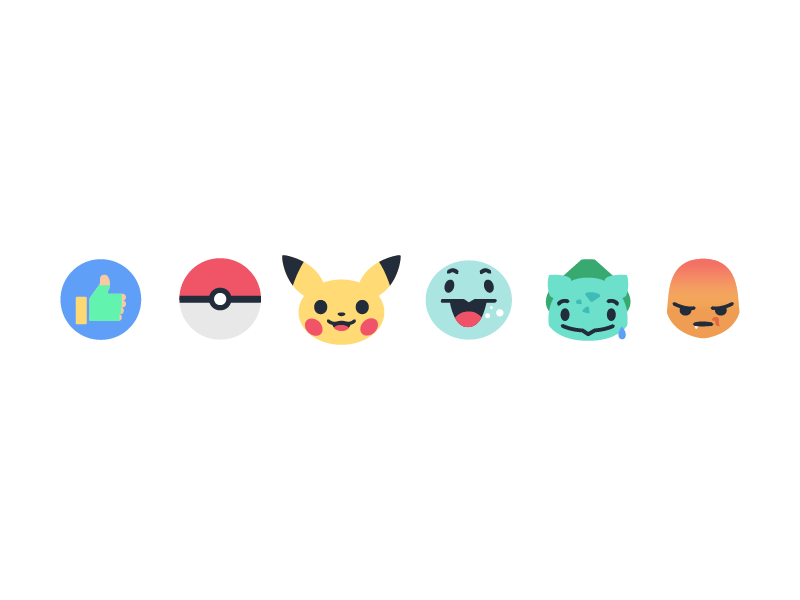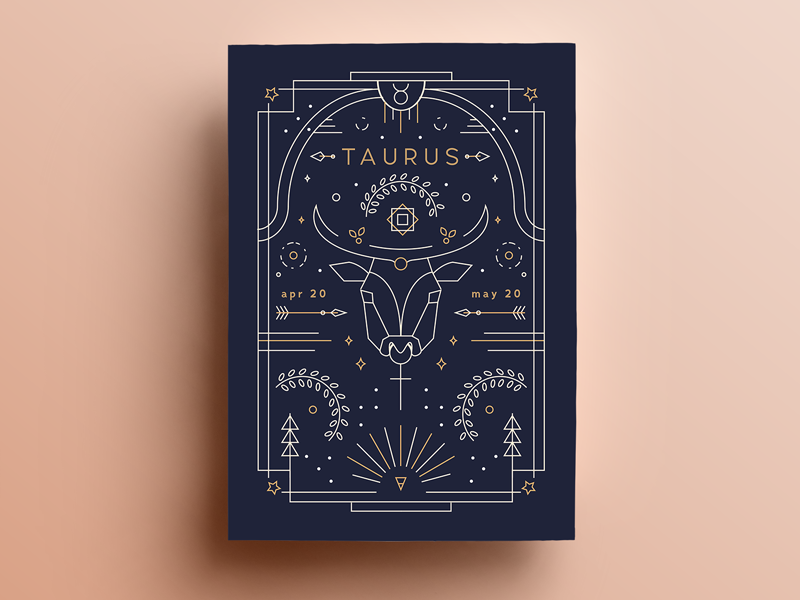Creative Blog
Experimental Motion Design
Liquid light meets data moshing and pixel sorting in this incredible piece by my good friend Hunter Scully, who helped me get into experimental motion design using tactile elements. This piece was created using various dyes, colored soaps and liquids in a glass dish which was then projected on an overhead projector (you know the old school ones from 6th grade Biology). The movement of the colors lent itself to the next step of the process, which included data moshing using HexCode and the PixSort plugin.
Advertising Resources Wiki
Ad & Art Direction Inspiration:
Copywriting:
Luke Sullivan’s Guide to Creating Tension in Advertising
Student Portfolios:
Ideation:
How to Produce Ideas in Marketing and Advertising (Video)
Every Ad Needs Conflict - Luke Sullivan (Video)
Tension In Ads - Luke Sullivan (Video)
Ethics & Social Media:
Books:
Hey Whipple, Squeeze This! (Copywriting) - Luke Sullivan
Tribes (Marketing) - Set Godin
AR Environment Scanner Apps Overview
AR Scanners - Lightform / LiDar / Display Land
AR scanner + app for projection mapping artists which scans environments and allows you to project onto the surface effortlessly.
LiDar = Light + Radar; powerful Photogrammetry tool that can scan environments and objects which can be uploaded to Blender
Display Land offers a way to scan using your iPhone and use in Unity, Blender, and more!
Master Study Tutorial (part 2) - Steven Universe Movie - Beach Scene
In this video, Desmond breaks down how to animate waves using the shape layer tool. I created the assets in Procreate (for beach/sand background) and made the text logo in Photoshop using extrusion tool and exporting without dithering to create the duo-tone “gradient” on the extruded part.
Master Study Tutorial (part 1) - Steven Universe Movie - Curtain Reveal
Desmond Du of Nosleep Creative and I teamed up to do a master study tutorial on Steven Universe’s opening titles, made originally by Chromosphere studio. I created assets using Illustrator and Procreate on the iPad pro.
Creative Brainstorming: Tips & Techniques
While at Disney I learned award-winning brainstorming techniques that approach creativity in a new way altogether. One of the fundamental questions you can ask is “how might we…?” instead of “how do we?”
All too often we try to dream within the limits of what is possible. If we had a bigger budget, we could do this. If only we had x,y,z resources. They would never approve this, so I don’t think this will work.
If you start dreaming with “blue sky” in mind, you might just be able to break yourself out of the creative rut. The problem isn’t how, but why?
If you ask a child the many uses for a paper clip, they might come up with as many as 5x’s more possibilities because they haven’t got any mental blockades of what is and isn’t possible.
In this creative session, I was able to relay some of the tools you might use to help you think like a child and come up with creative solutions like you never have before.
Talk presented at SCAD and LA Film School via Zoom.
AR Instagram Fortune Teller Experiment
Using Spark AR, I made a simple RNG filter that assigns a response every time it's used. Theme: Magic 8-Ball Style Fortunes // 09/03/2020
Creativity in the Time of COVID-19
This Zoom*-esqu title sequence, made with over 3,000 cut frames and a loooooooot of patience pretty much sums up how we interact with others in the world now, as of March 2020. It is a crazy time where people are staying connected more than ever and yet staying “6 feet apart”. When all of society comes to a seeming halt and you’re not allowed to visit friends, loved ones, and hangout spaces (like Starbucks, cough cough) it seems like a real bummer. But, that hasn’t stopped thousands of people from coming together even though they’re apart to create something truly special. Popular TV actor John Krasinski (Jack Ryan, Jim from The Office) started his own “network” on Youtube called “Some Good News” where he not only posts about the good news going on around the world but also brings on celebrities (who are also at home social distancing) to surprise people he video calls on Zoom. Dozens of collaborative videos where choirs are singing together, bands are collaborating, and other magical edits are woven together are all popping up. And they’re all in the same grid format of Zoom.
When given a constraint, it seems as though your creativity would dwindle. Being forced to be alone at home can be hard, for sure, but it hasn’t stopped people from creating and sharing. Why?
The answer lies in this key principle: Limit your tools.
Think about it this way. When you go to the ice cream shop and have the choice of vanilla or chocolate, it’s pretty easy to make a decision. Especially if you choose the middle option, swirl. But when you go to an ice cream shop that has upwards of 30 flavors, it’s gonna take you a longer time to figure out what you want. Do you go for your favorite comfort flavor? Try a variation of chocolate chip? Maybe something completely new? Too many decisions can be crippling. If the end goal is to just get something done. try limiting your tools. In fact, this is an underlying principle to making a good Process Book. A good Process Book contains a synopsis of your concept, a moodboard, mindmap, fonts, colors, Do’s and Don’t’s (hmmm that’s a weird word to type) and style frames. You can’t really begin your style frames without the parameters and restrictions that make up the style that you’re going for in the first place.
Think about the most “creative” things you’ve seen. They often seem to “break the mold” of what you’ve normally seen done with that medium. A recent example I found was in the Lego Masters series on Hulu. All of the teams are being constantly challenged to create something new and exciting within a constraint. Some teams that stood out used Legos to sculpt organic shapes that don’t normally occur in Legos, due to their rigid rectangular structure. Other teams used parts creatively, such as using leaf shaped legos to imply feathers, or Harry Potter capes to form contours of dragon wings.
Another example. Swiss Family Robinson is chock-full of creative tools. What makes them creative? They have to simulate items and functions that they lost from their normal world using only their limited resources around them.
All this to say, it’s a misconception that limiting your tools limits your creativity. In fact, you might just create a whole new style or movement based on your personal deep dives into your work when you limit your tools.
*Zoom is a video conferencing app popularized in 2020 due to the rise of social distancing caused by the outbreak of the COVID-19 Corona Virus.
Top Video Game Title Sequences of 2018-2019
Procreate Workshop Overview
Procreate has rapidly become a tool trusted by motion designers and illustrators in the industry because of its ease of use and powerful tools - it even exports Photoshop format, GIFS, and time lapse videos. This year I had the pleasure of giving a Procreate workshop at SCAD with an audience of students and teachers who all wanted to learn more about the iPad program and it’s capabilities. I had been wanting to share what I had learned in my past 2 years of using Procreate on the iPad Pro and thought it would be a good idea to get some of the lesser known functions out there to help others streamline their process.
First off, why Procreate?
It’s a pretty affordable program, just $5 (less than a Starbucks Frapp) and you can draw directly onto the iPad with the Apple Pencil, which is pressure sensitive. It’s like a mini Cintique, and it’s got the added perk of being an iPad so it can air drop things directly to your phone to post on Instagram, for starters. It’s also compatible with other programs, such as Rough Animator for the iPad, and can turn those GIFS into videos for posting, too. Top VR and concept artists like Goro Fujita use Procreate pocket, for iPhone, to make beautiful works of art. Having Procreate on the iPhone means, you get to use your fingers to paint, or else a non-Apple stylus.
Procreate Tips and Tricks
One of the interesting things about Procreate is its use of gestures and the combination of needing to use your hands as well as the Pencil to prompt different actions.
There is an easy way to import brushes all at once, if you have your files unzipped in Dropbox or My Files, just grab them and drag them into the brush panel.
Quick shapes makes drawing a more “perfect” shape easier - just draw roughly the shape you want to make, such as a triangle, and hold down with the Pencil and scale the shape as it aligns and forms into a smoother version. You can even click the options at the top of the screen to adjust the points and lengths of them.
You might already know how to change the layers’ blending modes, by clicking the letter ‘N’ on the layer itself. I found out you can also choose a brush, go to “general” and change the blending mode of the brushes too.
You can make clipping masks super easily by selecting the layer above the layer you want to clip, select ‘make clipping mask’ and voila!
Another super simple and useful tip is to tap the layer you want to Alpha Lock and use two fingers to swipe right (like on Tinder). Now, everything you paint will only adhere to what’s already been painted on that layer. This is incredibly useful when painting shadows on objects/characters, and can be used with the brush blend modes.
In the ‘magic wand’ section, you can now select the ‘liquify’ option, which does a few things. It’s effective when wanting to add some dynamic swirl patters, great for making smoke and reflections.
A fun and quick way to make a gradient: use a big brush (I like using the airbrush) and make streaks of colors you want blended next to each other. in the magic wand option, go to gaussian blur and turn up the amount using your finger swiping right or left. Now you can use it as a clipping mask, etc… if need be, and change the blending mode to make a cool lighting effect.
GIFS are fun but can be a bit tedious, so if it’s your first time making one, try to make it simple. Just make sure everything you want to appear in the GIF is on it’s own layer. Think of each layer as a frame, so make sure to combine all the elements before exporting.
There are so many little tips and tricks with Procreate, and it’s fun to learn as much as you can by just using it. You can even use your art in AR apps, make animations for Instagram, and show off time lapses.
Pre-CoMotion Guide
Going to a large networking event/motion design conference for your first time can be a little intimidating. It will be my first year attending SCAD’s Motion Design conference “CoMotion” and I have been gathering tidbits of info and recommendations about how to approach some of the facets of this conference, from Portfolio Review tips to local recommendations to help you with your networking.
What to Bring:
Notepad - When taking notes at panels, don’t use a laptop or your phone, it will make you look disinterested
Water - There may not always be water accessible to you, so be prepared
Snacks - Keep your energy up and perhaps stave away the hunger if you don’t want to leave for lunch during the event
Charger Cables - Double check that you have your phone/iPad/laptop charger handy, you’re gonna need that juice
Laptop/iPad - Companies are gonna look at your work, so show them what you have with your website pulled up already. ALSO: Have a backup saved offline in case Wifi doesn’t end up working
Resumes - Bring more than you need, but at least one per portfolio review. Keep in mind there may be a few people reviewing you at the same times
Business Cards - Have about 50 at the very least. A polite way to ask for a business card back is to imply it with a simple “Do you mind exchanging business cards with me?”
Portfolio Review Tips:
Agencies are looking for your best work, that’s a given. Keep in mind, your portfolio is only as strong as your worst design.
You only have 15 minutes to chat, so it’s best to come prepared with your portfolio pulled up on your iPad or laptop already so you can get straight to business.
Show up 15 minutes (or more) early. This will give you time to orient yourself, calm down, and think through everything you want to say and talk about.
Dress as the best version of yourself. Professor Duff says “If you wear Tee shirts all the time, now’s the best time to bust out that limited edition shirt and sneakers you’ve been saving for just the right occasion”. This is the occasion.
This is both a portfolio review and a job interview. This is the time to make a good impression. However, that’s a lot of pressure. Think of it as just like meeting a new SCAD student and starting a conversation to get to know somebody new and become acquainted with them.
Networking Tips:
Remember they’re human, too. They will be asked all day about stuff relating to motion graphics. When you approach them, it’s fine to talk about something else.
Start with a question. People are good at talking about themselves, so as you show interest in them, they are more likely to open up if you start in this way.
Make eye contact, smile, etc. Body language goes a long way.
Be confident in your work. Sometimes this sells you as a person and speaks just as loudly as the work you do.
Be aware of their time. They may be tired. Know when to cut the conversation short.
Make local recommendations. Some of them may not have been to Savannah before and may want to know the closest place to grab a beer or some grub.
Local Recommendations:
NOTE: The event will take place at Arnold Hall and the SCAD Museum this year. Here’s a few places around the Museum to eat at or recommend to guests:
The Distillery - Craft Beer and Pub Grub - 416 W Liberty Street (closes 10pm)
Prohibition - Hip speakeasy style bar and upscale American eats - 125 Martin Luther King Jr. Blvd (opens 4pm)
Rancho Alegre Cuban Restaurant - Cuban eatery and bar - 402 Martin Luther King Jr. Blvd (closes 9:30pm)
Stoners Pizza - Pizzaria -214 W Boundary Street (closes 3am)
Spudnik - Potato dishes in a cup - 416 W Broughton St, Savannah (12pm-3am)
Ex Libris Deli - SCAD Bookstore with Deli - 228 Martin Luther King Jr Blvd (closes 7:30pm)
Turner House - Student Dorm with Deli inside - 302 W Boundary St, Savannah
Savannah Coffee Roasters - Coffee, Tea, Cafe style eats - 215 W Liberty St, Savannah (open until 9pm)
Mellow Mushroom - Pizza, can do gluten free - 11 W Liberty St, Savannah (11am-10:30pm)
Soho South Cafe - Rustic Bistro - 12 W Liberty St (10am-3pm Sat-Sunday)
39 Rue de Jean - Eclectic French - 605 W Oglethorpe Ave (opens 5pm)
Ma Hannah’s Chicken and Waffles - 724 W Oglethorpe Street (closes 6:30pm)
Frali Gourmet - Italian, family owned - 217 W Liberty Street (closes 7pm)
Screenshot of some of the restaurants for reference
An Exercise in Design Likeability
Motion Graphics Resources
Gunner Animations Overview
Gunner Animation. A name I only just heard about on the School of Motion Podcast because, yes, I have been living under a rock until quite recently. I love their many simple but beautiful executions of animation and storytelling, and the video above is one of my favorites in particular. Best part is, they also show snippets of their process. Just looking at this piece inspires me to use more hand-drawn animation in my motion graphics. Take a look at their site at www.gunner.work and while you're at it, look up www.schoolofmotion.com for more amazing stuff.
August 15, 2018
Thoughts on "Steal Like an Artist"
For a quick read on boosting creativity, I recommend checking out Austin Kelon's "Steal Like an Artist" book. His list of ten habits and exercises to get you out of a creative rut are witty and refreshing. Here's the basic overview list he gives:
Steal like an artist.
Don’t wait until you know who you are to get started.
Write the book you want to read.
Use your hands.
Side projects and hobbies are important.
The secret: do good work and share it with people.
Geography is no longer our master.
Be nice. (The world is a small town.)
Be boring. (It’s the only way to get work done.)
Creativity is subtraction.
Some of the most useful advice I found was "don't wait until you know who you are to get started". Kelon elaborates that often times artists get more caught up in making a name for themselves than actually making what they want to make. I realize that this can be a good reminder to just make, make, make and don't worry about the outcome. This was good motivation for me to start doing a drawing every day so I can get into the habit of creating, whether it's good or bad, and use social media (Instagram specifically) as the accountability for it. A friend of mine at No Sleep Creative has been doing this for 650+ days and counting. This was something I started doing a long time ago with pen and paper but stopped when "life got busy". But, now that I own a digital tablet, I'm telling myself I no longer have that excuse, because I can make drawings on the fly and post instantaneously. You don't have to feel like you need anything fancy, just do whatever works best for you.
"Write the book you want to read" also stood out to me because it's so simple, yet brilliant. Growing up I was a HUGH Harry Potter fan (proud to be Ravenclaw), and I would write fan comics and stories all the time. Sometimes when you get excited about something you love, and want to write your own continuation or spin off, it can get you out of your own creative rut. If you end up posting it, you never know if others will get excited about it too! It's all about fostering your passions and using your excitement to create.
One more thing. "Be boring" really challenged me. I am an ambivert who recharges alone but also I get really excited to be around people, especially if they're gathered for a common purpose that excites me (ie Anime/Comic Conventions). I prefer to stay busy as well, and that means I say 'yes' to a lot of things and people. What I gleaned from this short chapter was a whole Mighty-Kids-Meal sized nugget of truth: I need to slow down and use my time for my work, rather than put it off by "staying busy".
Overall, this book helped me realize more 'think outside the bun' methods that challenged and entertained me. I recommend this book to anyone who is seeking a refreshing perspective, or anyone who's just bored and needs a good looking book for their coffee tables. Ten out of ten, would read again.
April 30, 2018
“What is done with love is done well.”
Van Gogh was a man of passion and commitment. This quote inspires me to be better at being passionate about what I do. I believe that all work, when done with love, is a work of art. Whether you study, or write, or cook, or sing, or draw, or film, or act out, or say-- it can all be art.
April 17, 2018
Kiki's Delivery Service kind of perfectly describes what it's like to be a Millennial Starving Artist. She can fly, and many can use their talents in amazing ways as well, but often find ourselves having to pick up a part time job or a mundane job to support us.
March 29, 2018
2017 in Review
The past 6 months I have had the honor of working as an Innovation Catalyst intern with Disney's Yellow Shoes (a creative agency within Disney that makes advertisements and promotional material). I've been in Florida for the duration of Hurricane Irma. My family was in Texas for the Houston floods. My buddies had family in Vegas during the shooting. It's been a crazy and wild year - Google's Year in Review kind of sums up the craziness we've faced this year as well as a lot of triumphs. Here's to another year; may we continue to search and move forward.
January 23, 2017